Techniques every parent can use to get their kids to actually talk about things that matter no matter whether they are three or thirteen!
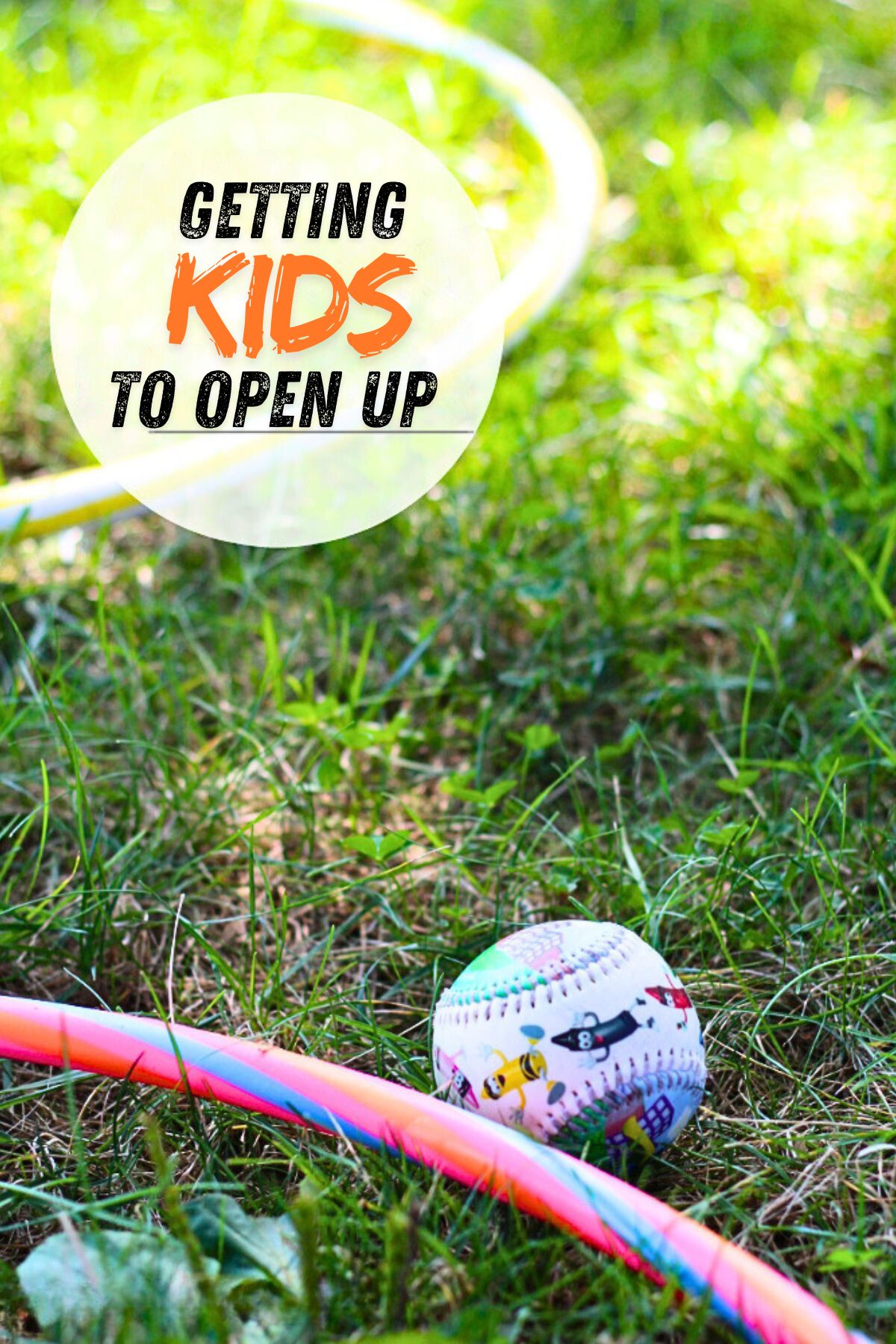
Maybe for the first time your child is away from you for 8-9 hours every school day experiencing all sorts of new things, but when you ask them about it they give monosyllabic answers. Frustrating, worrisome and unhelpful. Part of the problem is the “what and how” of your questions. And to be fair to your kids, part of it may be they are worn out or are looking forward to their fun after school activities and want to put school behind them.
As a mom and a counselor I have spent a lot of time coaxing information out of less than cooperative kids. Here are some of the best ways to help kids open up.
Helping Kids Really Talk to You
Often with young children it isn’t so much that they don’t want to talk to you as it is that they don’t really know how. They may not have the words to tell you big things. It’s up to you to help them with this by using quality questions, reflecting, deep listening, being aware of body language and building on their trust in you.
Quality Questions
I’ve heard lots of people advise against closed or yes/no questions. There is nothing wrong using them, but you need to follow up with an open-ended why, what or how question. Who, when, and where questions are closed. You: Did you have fun in P.E. today? Child: Yeah. You: What made it fun?
There is no guarantee your child won’t answer even good open-ended questions with a non-answer, but keep going because, eventually, they will realize you are willing to keep asking questions!
Reflecting
This is exactly what it sounds like, you reflecting their answers back to them in slightly different words. Why is this important? It shows that you are listening to them, you are waiting for the next thing, you aren’t judging them or rushing in to solve things. Child: I hate math! You: Wow, you’re not liking math? Child: Fractions are stupid! You: Fractions are hard to understand?
Ask them to correct anything you get wrong and then restate the corrected reflection.
Reflecting allows your child to take the next step without you leading them. This is the beginning of learning how to think about and communicate things that happen in their life away from you.
Deep Listening
As parents who have been used to solving their problems, this one can be a little challenging. Listening is just that, listening. Not solving. Listening means paying attention to what they are saying, the words they use, their tone of voice and body language.
Body Language
An interesting fact about body language is that it crosses all languages and cultures. And while we learn to not say things or even lie with our mouths our bodies never learn to lie. You are unconsciously already reading body language. If I were a betting woman, I’d bet you know when your child is hiding something, is uncomfortable, sad or angry, happy or proud without them saying a word. You’re going to use this same skill when you’re listening deeply to your child. Are they nodding when saying no or vice versa? Are they making eye contact? Are they fidgeting, blushing, nervous? Sometimes these little signals may mean you need to talk privately with your child. They may feel uncomfortable sharing in front of siblings or other people. You give their issues importance when you say something like, “This seems important, can we talk about it at home over hot chocolate?” Pairing a potentially stressful conversation with something they can look forward to helps.
Privacy and Confidentiality
Some things can be a bit sensitive for your child and need some privacy. Remember especially in early years your child will be dealing with lots of things for the first time. Be sensitive to this need and handle their concerns with care.
You may think what your child shares is “kid stuff”, but if you tell others without their permission, you can be assured they will be hesitant to share in the future when the stakes may be a lot higher. Tell them you will keep their confidence and only share it if you have to and never behind their backs. (Some things, like abuse, have to be reported by law so that they and others aren’t hurt further).
Create a Solution Together
When they feel you understand what they are telling you, ask what they want to do about it and how they would like for you to help. Work with them to create a possible solution. I always talk about this possible solution as a kind of experiment, “Let’s try this and see if that improves things. If it doesn’t, don’t worry we’ll try something else.” This lets your child know you will be staying with him or her until there is a resolution and that together y’all are a problem-solving dynamic duo!
Trust
I can’t stress how important trust is. When your child shares with you they are trusting you to be the best parent you can be. They are trusting you to hold as sacred the things they are dealing with. Thank them for trusting you enough to share these things with you. You will be amazed at what this one simple thing does for your child’s heart, self esteem, their relationship with you and their ability to deal with life’s tough lessons.

Some great suggestions here, Amy.
For us the biggest opportunity is the “unwind time”. Right after I pick my daughter up from school we do an unwind of ~10 minutes while I help her change from her school clothes to home clothes. If I start asking specific questions, like “so, did you an X play Y again today at recess?” or “did you have a number race at PE again this week?”, I’ve found that my daughter gets very chatty. As we move to snacks, we continue the conversation, like the snack chat you mentioned. And of course travel convo is my favorite… when I sense that she is in the mood to talk, I switch off the radio. I think it sends a signal that she is more important that whatever was on the radio, and helps her open up more.
I haven’t tried the kitchen helpers option yet, though! I think it may be a great way to get her to help me with the chores while having a nice chat! Will definitely give it a shot 😉
Sumitha! Thanks for sharing–I think it’s worth noting that half the battle is figuring out when is the best time for YOUR kids to chat! Some kids need a quiet ‘unwind time’ and others, like your daughter, like to chat it up! Thanks so much for reading–and a million thanks for taking the time to share this with me!