Get ready for an unforgettable creative adventure that blends fun and learning! Kids will love using their phones to write, film, and produce their own commercials. This hands-on activity ignites imagination, builds storytelling skills, and boosts confidence. But it doesn’t stop there. Your young creators will also explore the psychology behind persuasion, learning to spot sales tactics and understand how marketing works. From brainstorming ideas to filming and editing, they’ll have a blast showcasing their talents while gaining valuable insights into the art of influence and communication!

When the kids were little we stumbled across The Berenstain Bears Get the Gimmies and it rocked our world because suddenly they could see all those toy commercials from a totally different perspective!
Before that, the kids would immediately want everything they saw on TV or a store shelf. After reading about “the gimmies” we would just ask the kids, “What are they trying to do?” They would immediately and gleefully respond, “They’re trying to get our money!”
Totally changed the dynamic and we became partners instead of adversaries. Later we actually studied advertising and marketing as part of entrepreneurship. While the kids had scads of fun making some really hilarious commercials they also learned a lot about what it takes to engage prospective customers…and how to recognize when someone is using those tactics on them!
Why Make Commercials?
What You’ll Need
As far as equipment goes, you can go as big as you want. Maybe you already have editing apps, a microphone, a light diffuser, a tripod … it could all add up. But really all you need is a smart phone, some free apps and maybe an inexpensive tripod. This is the one we use for stop action videos.
I’m not the techy in our family, but CapCut, iMovie and Inshot look good to me. (That means easy enough even I could use them!) The speed as which tech changes is mind-boggling though so by the time you read this something new and better might be out.
How to Get Started
- First read about the different types of commercials and try to think of examples for each.
- Choose your product or idea. Choose something you love, like your favorite toy, book or even a made-up product.
- Use the printable worksheet to list how each of the different persuasion techniques could be used to sell your product.
- Write a script. Think about what you want to say in your commercial. How will you explain why your product is great? What persuasion technique do you want to use?
- Plan your shots. Decide how you’ll film your commercial. Think about where you’ll film, who will be in it and what props you’ll use.
- Lights, Camera … Action! Film your commercial. Use your iPhone or another device to record you scenes. Try different camera angles to make it exciting! Remember to speak clearly and with enthusiasm. Use enough light (natural or lamps). Keep it short because most commercials are only 30 seconds to 1 minute long. Have FUN!
- Edit your video. Use an app like iMovie, Inshot or CapCut to add music, effects and text. Make your commercial come to life!
- Show the commercial to friends and family. Ask for feedback. What did they like? Would they buy the product? What do they think might make it even better? Think and talk about all they learned from making their own commercial.
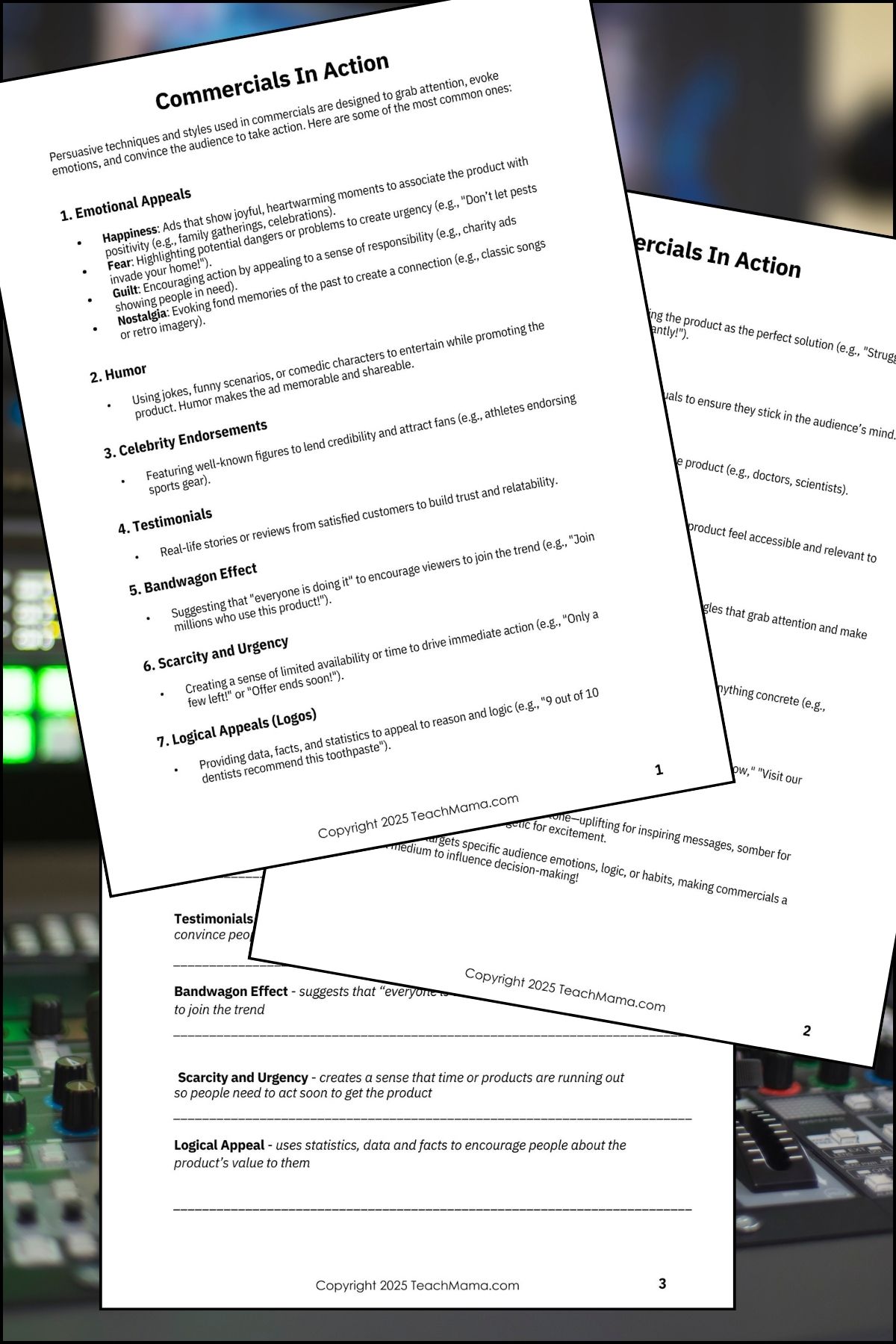
A Handy and Free Planning Worksheet
To help you plan this effort with your kiddos, I have prepared a handy worksheet that lists the different sales tactics and gives your kids a chance to brainstorm and write their own thoughts before they start writing the script. If you want to grab your own copy of this free planning worksheet, just throw your email in the box below and the download link will be in your inbox before you can say Lights! Camera! Action!
Looking for More Great Content?
- How to Help Your Child Plan and Create Any School Project
- Fun At-Home Ways To Practice Summarizing
- How To Help Your Child Be A Better Reader
- Noticing Your Kids in a Good Way
- 9 Things All Kids Must Hear Their Parents Say
PIN THIS FOR LATER


Leave a Reply